My name is Naveed Babar, an Independent IT Expert and researcher. I received my Masters Degree an IT. I live in Peshawar, Khyber Pakhtunkhwa, Pakistan. Buzzwords in my world include: Info tech, Systems, Networks, public/private, identity, context, youth culture, social network sites, social media. I use this blog to express random thoughts about whatever I am thinking.
find me @
Sunday, February 27, 2011
Thursday, February 24, 2011
Communicate Effectively at Work
Being able to communicate effectively at work is essential to any professional’s success regardless of which department he is working in. Most people do not pay much attention to their communication skills and as a result get easily overlooked at the time of annual promotions. Communication skills are not only important for interacting with the clients but also when interacting with co-workers and the boss.
Each and every day an employee has to interact with dozens of people, both inside the office and out of it. These people might be clients, colleagues, superiors, juniors, vendors, etc. Interacting with all of these people requires some level of communication skills as one has to interact with each person differently in order to get the best results.
Here are some tried and tested rules which will help you in learning the ropes of proper communication:
Active Listening and Acknowledging!
If you want to know about how to talk to people on the phone, you have to master the two principles of active listening and acknowledging. Here, body language is of least or no importance at all; it's just you and your voice! Infact, it is easier to talk to people on phone than talking to them in person, as there is less awkwardness. However, it is also difficult to convey your feelings and thoughts only through your voice. The key to a quality phone conversation is active listening and acknowledging. Keep your focus on what the person at the other end says, and acknowledge at the same time. Active listening helps replying to any questions asked and acknowledging shows your interest in the conversation.
Keep It Simple & Clear:
Clarity and simplicity are the two most important aspects of being a good and effective communicator. Using too many confusing words and uttering speeches in long sentences serve no other purpose than to confuse the listener. Be direct in whatever you have to say. If you made a mistake, there is no need to spin a story on the reasons why it happened. Just admit your fault, excuse and make sure it never happens again. When dealing with a client, give a direct assessment of the situation so that the client can understand and participate in the discussion rather than confusing him with useless gibberish.
Carry a Smile!
A gentle and a relaxed smile always reflects a warm and decent personality. It's the sign of a 'gentleman'! A smile is a good way to start any conversation. In some situation wherein, you are finding it awkward to talk to people, just carry that smile of yours, and you will be amazed to find that people will actually start talking to you!
Make Your Point:
Talking about things that are not directly related to your agenda can have a negative effect as the listener will lose focus. You should state the agenda soon after you have set the ground and dwell on the important topics only. When you are articulate, the clients, boss and coworkers will take you seriously and pay more attention to your ideas.
Engage The Listener:
While being professional and articulate are important for a communicator, you need to make sure that you don’t sound cold or distant. When you are holding a conversation make sure that the listener is at ease and comfortable with the way you are talking and let him be relaxed so that he does not completely block you out.
Be a Good Listener:
The key to being an effective communicator is to become a great listener as well. Being a good listener enables you to hold the attention of the other person much longer as the other person feels involved. Whenever you are communicating with someone make sure that you give the other person a chance to express his views as well.
Communicating on the Phone:
Communication on the telephone requires you to be tactful, attentive and prepared. When you call someone you have to answer to his questions, pose your questions and make sure that you jot down all the important points of the conversation.
Before you make the call, you should have all the points you want to discuss organized and written on a sheet of paper. Also you should be expecting that the person you are calling might ask some questions so you need to be prepared to answer any relevant questions posed by the other person.
Make sure that you are concise and to the point when having a conversation on the phone since it is very important to make sure that the person you are talking to understands what you are saying perfectly. If you keep talking without waiting for input from the other end, the conversation will end without any fruitful results as you will not get your point across to the other person.
When you are talking on the phone make sure that the other person understood what was said by you and ask if he has any questions or issues he wants to discuss.
The most important part of a telephonic conversation is to make sure that you are not wasting the other person’s time. Whether you are conversing with your colleagues, boss or clients, make sure that you make your point without wasting any time at all.
Communicating via email:
Since the advent of modern technology and availability of internet in all parts of the world, email has become a very important mode for official communication. Many employees are not fully aware of the etiquettes involved in sending a professional email and hence make some very big mistakes.
The first rule of communicating via email dictates that the person writing the email should have a good command over the language. It does not mean that you need to use a lot of fancy and difficult words in the email. On the contrary, a well written email contains simple and direct language where there are no spelling or grammatical mistakes in it.
Spell check is a very important part of sending a professional email since a spelling mistake in the email is unacceptable and will create a poor impression on the reader. Always use the spell check before sending the email and if you feel more convenient, write the email in a word file and then copy it to the email box as you can format the email easily in word.
The content of the email is the most important part so make sure that you are concise, short and direct when writing an email. Writing long emails will serve no purpose as professional people do not have much time on their hands and reading lengthy emails will not only be a waste of time but the reader will also lose focus along the way and the email will fail to make an impact.
Formatting the email correctly is very important part of professional communication. Always keep in mind to use a standard font such as Arial or Times New Roman, which most people are comfortable reading. Also use a normal font size ranging between 11 and 14 depending on the font type and use only BLACK as the font color since it looks professional and is easy to read.
Conclusion:
Communication skills are vital for career success in the highly competitive job market and the better we are at communicating with the coworkers, clients and the boss, the higher are our chances for success. Without effective communication, the flow of information from one department to the other stops and affects the overall performance of the organization.
Wednesday, February 23, 2011
Use Chat Smileys and Emoticons in Facebook Chat
Facebook is social utility that connects people, to keep up with friends. Facebook is one of the most popular social networking site the world. Facebook Chat, likes other Messenger Services, of course also has Emoticons to make our chat more “colourful”. With Emoticons we can say our feeling, our expression more “live” than only use Text Message. Just type what’s under the picture and it will appear in your chat box!
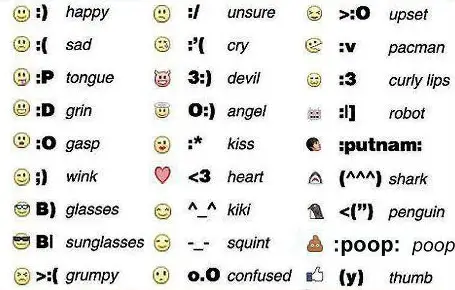
Very few people know that you can use even bold fonts or underlined fonts in Facebook chat. To use bold fonts type your message between two asterisks.
e.g. *message*
To type underlined messages type your message between two underscores.
e.g. _message_
Share
|
Labels:
Facebook,
Facebook Chat,
Tips and Tricks
How to Install Windows XP in less than 15 minutes
Today’s trick will be very helpful for those people who frequently install Windows xp operating system. Normally Windows XP operating system installation takes around 40-60 minutes to complete, but through this trick you can save 15-20 minutes.
1. Boot through Windows XP CD.
2. After all the files are completely loaded, you will get the option to select the partition. Select partition “C”.
3. Now Format the partition, whether it is normal or quick with NTFS or FAT
4. Once the formatting is completed, All the setup files required for installation are copied. Restart your system by pressing Enter. Now, here begins the Simple trick to save 10-15 minutes.
5. After rebooting, you get a screen where it takes 40 minutes to complete or finalize the OS installation.
6. Now, Press SHIFT + F10 Key -> This will open command prompt.
7. Enter “Taskmgr” at the command prompt window. This will open Task Manager.
8. Click the Process Tab, here we find a process called Setup.exe -> Right Click on Setup.exe -> Set Priority ->Select High or Above Normal. Initially it will be Normal.
Thats it, no more work to do. Relax your self and see how fast the installation process completes.
2. After all the files are completely loaded, you will get the option to select the partition. Select partition “C”.
3. Now Format the partition, whether it is normal or quick with NTFS or FAT
4. Once the formatting is completed, All the setup files required for installation are copied. Restart your system by pressing Enter. Now, here begins the Simple trick to save 10-15 minutes.
5. After rebooting, you get a screen where it takes 40 minutes to complete or finalize the OS installation.
6. Now, Press SHIFT + F10 Key -> This will open command prompt.
7. Enter “Taskmgr” at the command prompt window. This will open Task Manager.
8. Click the Process Tab, here we find a process called Setup.exe -> Right Click on Setup.exe -> Set Priority ->Select High or Above Normal. Initially it will be Normal.
Thats it, no more work to do. Relax your self and see how fast the installation process completes.
Share
|
Labels:
Microsoft,
Tips and Tricks,
Windows XP
Garmin nuvi 3790T


Overall, the software tweaks are much appreciated, and the overall speed of the system is laudable. But there's one issue we simply can't shake: the guide. We've been listening to the same female robot tell us where to turn and just how flustered she is to be "recalculating" once more for years, and for all the improvements Garmin has made on the coding front, we would've loved a more fluid robotic voice that can enunciate street names with the intelligence of an 8-year old. Those who had a nüvi now will be all too familiar with the factory installed voices, and while they definitely get the job done, they certainly aren't a big leap forward. We should also mention that the Voice Command feature is pretty solid. Microsoft's SYNC system has always left us sorely disappointed, and Garmin's implementation is markedly superior. You still have to speak slowly, and it's really only useful for finding nearby places or addresses that you've already got saved (i.e. you won't be using your voice to spell out a full address for the first time or anything), but it's a nice extra. If we could speak at a normal rate and have it recognize us, it'd be perfect; as it is, we'll just pretend that we needed to work on our public speaking skills, anyway.
So, our other major gripe? The speed at which this thing finds a GPS fix. We tested it out in a number of cities in a number of states, and we never could get it to find a solid lock in under a minute or three. That may not sound like a lot, but when you're buckled in and ready to roll, watching that "Acquiring Satellites" bar sit for any number of minutes is really annoying. Making matters worse, the 3790T seems to lose its fix far more quickly than our trusty nüvi 350, forcing us to see that message pretty much anytime we switched the ignition off and then back on. It also seemed to take its sweet time when calculating routes, but once it was finally ready to direct, everything else was lickety-split. 'Course, we could be spoiled by the overall quickness of the system when becoming frustrated by the lack of speed in the GPS lock, but hey, there it is.

Garmin throws in a simple car mounting kit, a USB cable and a car cigarette adapter, but it's on you to locate a screen protector of some sort if you think this will end up in your pocket, backpack or purse on a semi-regular basis. We should also mention that the battery life here is rather great given the lack of room for a bulky cell and the fact that it remains on the entire time while navigating; Garmin claims that you can see four hours on a full charge, and on two test occasions we hit just south of that. As for the actual navigation? We still think Garmin's software is the best around, and while we did grow frustrated with its choice of road a time or two when avoiding a street closure near ESPN's campus, it managed to get us where we needed sans fuss the vast majority of the time. If you've used a nüvi before, the navigation functionality will be extremely familiar, but aside from the refined pedestrian options, lifetime traffic alerts and built-in EcoRoute functionality, there's not a lot here software wise to encourage an upgrade.
Share
|
Labels:
Gadgets,
Garmin nuvi 3790T
Tuesday, February 22, 2011
Negotiate Your Salary Demands Smartly
When you begin your job hunt and successfully pass the various stages of an interview to the point when you are asked to quote the expected salary, most of the job seekers get confused and end up asking for too little or too much. While it is true that a job opportunity is seen as a career growth opportunity for a brighter future, it is also a fact that we wish to receive the pay which is according to our skills and experience level. A job opportunity with a good salary package is bound to attract the best candidates from the crop as job seekers are naturally interested in their financial well being as well as professional growth.
Many job seekers have no idea how they should negotiate the salary demands and often end up getting far less than what they had been hoping for. Smart salary negotiation is an art which can be learnt by practicing and researching. However, by following some of the useful tips given below, you can easily make sure that you get the salary package that you deserve.
Important Tips for Salary Negotiations:
Given below are some of the most important tips and techniques that can help you in negotiating the salary package with a prospective employee successfully.
Illustrate Your Experience:
The most important thing that the employers consider when they propose a salary package to any prospective employee is the experience that he has gained working in the field. You write down the relevant experience in the resume but just putting it there will not do the trick. When you are being interviewed, the employer needs to see that you have the skills and the experience necessary to cope with the job requirements. You should prepare some examples of problems which arose at your last job and how you used your skills to handle the situation effectively. Showing the employer that you have the relevant experience can go a long way in getting you the job.
Provide Statistics:
When you list your accomplishments in the CV and mention them during the interview, providing actual numbers and statistics can help in impressing the employer. For instance, if you have been working in the sales or marketing department of a company, rather than saying that you contributed towards increasing the sales of the company, you should mention the exact figure saying you increased the sales by 10 or 15 % within a given time period. This makes a better impression on the employer and increases your chances of getting a higher salary package.
Don’t Ask About The Salary:
One of the most common mistakes made by the job seekers is that they ask about the salary themselves as the interview approaches the end. You should always leave it up to the employer to inquire about the expected salary and then quote what you have in mind. Even if the issue of salary does not come up during the first interview, it is better to leave it off for the second interview. Since by that time the employer has made it clear that you have been shortlisted for the new position, you have the upper hand in negotiating the salary package.
Do Your Research:
When you are negotiating the expected salary package, you should know the average salary for the position and your level of experience. This will help you in quoting a more acceptable and reasonable salary package which will most probably be accepted by the employer as well. You can ask our friends and research on the internet to get access to the average salary in accordance to your position.
Know The Lower Limit:
When you quote a salary package to the employer, they are bound to negotiate and try to bring your demand down. You need to know what the lowest expected salary range is for the job that you are interviewing for. By knowing the lower limit, you can maintain your stance on a specific amount and make sure that you do not settle for anything less than that.
Keep Personal Stuff To Yourself:
When you enter the salary negotiations with a prospective employer, make sure that you base your negotiations on your capabilities and experience. Citing personal and financial problems as a reason for demanding a certain salary package is highly unprofessional and endangers your chances of getting the job. No matter how much you need the job; there is no reason to share the personal problems with the employer.
Don’t Panic:
One of the most important things when negotiating the salary package is to remain calm and controlled. When you panic or become agitated, you lose the upper hand and end up making the wrong decision. Even when you are negotiating with the employer on the salary package, you are being judged on your ability to handle pressure situations, so panicking can be the biggest mistake you make during an interview.
Look For Benefits:
Even if your prospective employer does not meet your salary expectations, you can inquire about certain health benefits such as health insurance etc. By getting some benefits other than cash compensation, you can actually lessen your financial burden which might make the lower salary package acceptable.
Be Prepared For Tough Questions:
When you ask for a salary package, be prepared to answer tough questions such as, “Why do you think you should be paid so much money” etc. Do not be offended or hurt by such questions and try to answer them as calmly as possible and prove that you are the best person for the job and hence deserve the raise.
Conclusion:
There are no hard and fast rules on how one should negotiate the salary package but when you follow the important tips given in the article, you can maximize your chance of getting the salary according to your wishes.
Share
|
Labels:
Employment,
Jobs Interview
Saturday, February 19, 2011
A Faster Way To Shut Down And Log Off Your Windows XP
Are you experiencing slow shutdowns and log offs on your Windows XP, this trick will help you.
Instead of accessing the shutdown menu via Start->Turn Off Computer, open the Task Manager by pressingCtrl+Shift+Esc or Ctrl+Alt+Delete.
Press “Shut Down” at the top of the Task Manager and choose what you want your Windows XP to do:
- Stand By
- Hibernate
- Turn Off
- Restart
- Log off
- Switch User
The task will be performed in a matter of seconds. If you know any other way to do this then don’t forget to write such in a comment.
Share
|
Labels:
Microsoft Windows,
Tips and Tricks,
Windows XP
Dell Thunder: Review and New Video
The Dell Streak has only just been released, but we have a full preview of Dell’s next big smartphone set to hit the market. It is called the Dell Thunder and Engadget has managed to obtain a couple of prototype devices before release.
Over on their website, they have given us an early review of the device, since it is not expected to release until sometime next year. As with the Dell Streak, the Thunder is another Android device, and is set to ship with Android 2.1, although this could be upgraded to 2.2 closer to release.
Engadget has given us detailed information on the hardware, the 4.1-inch display screen, software and performance. For those of you who don’t want to read the whole thing, they have also included a great video, giving you a recap of key features for the Thunder, in around 3 minutes of footage.
It may be a while until we hear any sort of official information on the Dell Thunder, so this detailed preview by Engadget is the best you’re going to get at the moment.
Share
|
Labels:
Dell,
Dell Smartphone,
Dell Thunder,
Smartphone
New Dell Smartphones: Flash, Lightning and Thunder

Last year Dell revealed that in 2010 they would try to establish themselves in the smartphone market, up until now I wouldn’t say they were established, however three recently unveiled Dell smartphones may help the cause.
These new handsets are the Dell Flash, Lighning and Thunder, later on today we will look all three handset in more detail, for now we will just highlight some of the most useful information.
The Dell Flash is an Android-based handset, it will run the Android 2.2 (Froyo), this handset will feature a 5 megapixel camera, Bluetooth 3.0 and a 3.5 inch display.
The Dell Lightning is a slider handset which will run Windows Phone 7, it combines a full QWERTY keyboard with a 5 megapixel camera, it also features a 1GHz Snapdragon processor, a 4.1 inch OLED display and will be upgradeable to support LTE networks.
Finally the Dell Thunder is in my opinion a great-looking handset, this is another Android 2.2 (Froyo) based handset, however features a better camera and screen than the Lightning, this handset features a 4.1 inch OLED display, an 8 megapixel camera along with “Flash 10.1 support with an integrated web video Hulu app”.
As mentioned earlier we will look at the handsets in more detail later today, for now drool over the impressive looking photos below.
Which handset do you like the look of the most?
Share
|
Labels:
Android,
Dell,
Dell Smartphone,
Handsets
BitLocker Drive Encryption – Protect Your Drive & Data
BitLocker Drive Encryption protects the information stored on your computer from hackers or thieves who might obtain access to your machine. It is a full disk encryption feature included with Microsoft’s Windows Vista and Windows 7 Ultimate designed to protect data by providing encryption for entire volumes. By encrypting the entire Windows system volume, data is better protected. Ideally a v1.2 Trusted Platform Module (TPM) chip is the preferred method of encryption key storage. BitLocker Drive Encryption is tightly integrated into Windows Vista and Windows 7 and provides a seamless, secure, and manageable data protection solution for you.
Share
|
Thursday, February 17, 2011
Get rid of the Blue screen of Death on Windows
I have got a solution for the blue screen of death and from now you may never see the blue screen of death on your computer or laptop.
AntiCrash is a program that can intercept and fix up to 95.8% blue screens, crashes, freezes and errors. When a crash occurs, AntiCrash fixes it automatically; we have nothing to do!
New! AntiCrash now also includes AutoRepair – A unique technology. With AutoRepair, you can scan & repair all computer problems with a single click. AutoRepair automatically determines what is going wrong on your computer with an advanced Artificial Intelligence system, and fixes it instantly.
AntiCrash will protect your computer like no other software. Not only AntiCrash protects you against 95.8% crashes, but it also automatically fixes the crashes. AntiCrash does all the work for you! AntiCrash is also the only software capable of intercepting blue screens and freezes.
To Download the software Click Here
Share
|
Labels:
Microsoft Windows,
Windows Troubleshooting
New Dell phones and Tablets in 2011: Release and Specs
It seems like we have a bit of de ja vu on our hands here, as you may remember us telling you about another Dell leak last year which revealed handsets in a similar fashion. A new roadmap leak has revealed upcoming smartphones and tablets that the company are planning to release.
As reported from Engadget, roadmap images have been acquired by Android Central and WPCentral and it shows a healthy collection of handsets which the computer giant are planning to bring to market throughout the rest of the year. It looks like Dell has something to show off at Mobile World Congress after all!
On the smartphone side of things, handsets revealed include the Dell Wrigley – a ‘next gen’ Windows Phone 7 handset with specs thought to be a 4-inch display screen, 1Ghz processor, 8 megapixel camera and 720p video recording. Next up is the Dell Hancock, which is looking to be one of the first handsets out to run on Android Ice Cream – Google’s successor to Honeycomb. Features include a dual-core processor and dual cameras.
Finally, we have the Dell Millenium which is meant to be hitting during the fourth quarter of 2011. Specs include Android Ice Cream, a large 4.3-inch display screen and dual-core processors.
Ready for more? The roadmaps also revealed Dell’s 2011 plans as far as tablets are concerned, and it looks like first up will be an April release for the Dell Gallo – a tablet which will be packing Android 3.0 Honeycomb. Other tablets have been mentioned for CES 2012, and titles include the Dell Opus One, Silver Oak, and the Dell Peju which is apparently a Windows 8 tablet – exciting stuff.
Which device are you most looking forward to? You can check out the full details of all of the leaks over at Engadget. We have to say that the Dell Hancock and Dell Peju tablet are the most appealing to us, especially since it will be running brand new software in Android Ice Cream and Windows 8 respectively. Stay tuned for more news.
On a side note, whatever happened to the Dell Thunder? You may remember it was a handset that was thrusted into the limelight after it’s initial leak. Check out a video of the handset in the wild below if you haven’t seen it yet.
Share
|
Labels:
Dell,
Dell Smartphone,
Smartphone,
Technology
Monday, February 14, 2011
Tips for Improvement of your Mobile Phone Battery life
We are all aware that mobile phone’s battery has not improved as much as the mobile phone and these latest gadgets have improved. Juice draining is a common problem that many of us are suffering from.
Now a days many people are buying more than one battery for their mobile phones and getting car chargers too, to keep their mobile phone powered on 24/7. Many even try to make sure that they carry their charger with them along wherever they go.
The iPhone is a great device for performing a wide variety of functions, like sending email, watching a movie, getting directions to a destination, playing games, surfing the internet, or of course, making a phone call. One thing that hampers the iPhone’s ability to be a worry-free productivity device is its the battery life. It can vary widely depending on how you use your iPhone. Apply all or some of these tips and your battery life should get better.
Keeping Battery Power Stay for Longer:
Scientists are working on air-fueled battery that would have the capacity to store up to ten times the energy storage. Oxygen drawn from the air reacts within the porous carbon to release the electrical charge in this lithium-air battery. But we can not wait for this technology to reach our hands, so about trying to save the battery from draining so quickly!
Use Genuine Charger:
Always use a genuine mobile charger, instead of going for the low-priced Chinese made non-genuine mobile phone chargers in order to get maximum out of your mobile battery.
Take Care of your Mobile’s Battery:
Keep your mobile battery terminals clean – you can do this by cleaning it once in a month time with alcohol. keeping it away from moisture, water and high temperature.
Lower your Mobile’s Display Brightness:
Set the brightness of your mobile phone on a low level – this will also be good for your eyes. Also, shorten the display duration too, this will help you in great deal!
Use Dark Colored Themes:
Use themes with dark colors, as whitish themes eat more battery than any other activity on phone.
Don’t download from iTunes or App Store Wirelessly: Downloading apps and media is hard on the battery. Just wait until you get home and use your computer.
Turn Off Vibrate in Games: A lot of games have very frequent vibrations, which drain battery life. If you can, turn them off in the game’s settings. Don’t play too much games.
Turn off 3G: If you’re really low on battery, and are willing to do whatever it takes to keep the phone alive for emergency situations, then go and turn off 3G. Hey, EDGE sucks, but it still works.
Turn off keyboard clicks: If you frequently use your iPhone’s keyboard, navigate to the Sounds pane of Settings and turn the option for Keyboard clicks off.
Turn Off Vibrate in Games: A lot of games have very frequent vibrations, which drain battery life. If you can, turn them off in the game’s settings. Don’t play too much games.
Turn off 3G: If you’re really low on battery, and are willing to do whatever it takes to keep the phone alive for emergency situations, then go and turn off 3G. Hey, EDGE sucks, but it still works.
Turn off keyboard clicks: If you frequently use your iPhone’s keyboard, navigate to the Sounds pane of Settings and turn the option for Keyboard clicks off.
Keep the Talk short:
This might sound odd and totally absurd, but try talking short – especially when you know that your battery might run out. Particularly, when you are on motor-way and may not reach a recharging point for next few hours.
You can leave some of the unnecessary gossips (aur sunao stuff). Keep the conversation brief and relevant and of course avoid taking unnecessary calls.
Turn Off Vibration:
Vibration feature in the mobile phone consumes quite a lot of battery power, therefore, we should try keeping the vibration off unless the mobile phone is on ‘silent’. Vibrating mobile phones also create disturbance during an important meeting. So keep it off unless it is very necessary.
Switch it Off:
Don’t assume that I am asking you to switch off your phone off all the day or all the time, but you can keep it switched off when you are out-station and there is no coverage.
Let it Discharge completely before you charge again:
If you want to get the maximum out of your mobile phone’s battery then always let the mobile battery get fully discharge and then turn off the mobile before you charge it. Full charging gives the battery long life time.
Share
|
Labels:
Battery life,
Cell Phone,
Mobile Phone,
Tips
Subscribe to:
Posts (Atom)












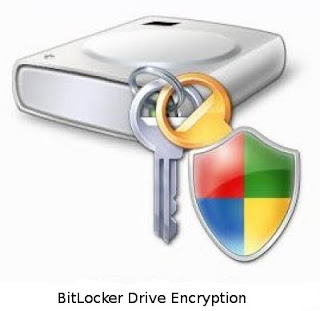



![Naveed Babar [ نوید بابر ]](http://feeds.feedburner.com/NaveedBabar.1.gif)

