I am going to focus on social network sites as a case study, because they are still the most massive and relevant case study we can work with. (This might be changing soon with mobile but we're not there yet.)
First, you'll notice that I'm saying "social network site" instead of "social networking site." This is intention. While you might be off using Facebook and MySpace to network with business colleagues, high school mates, and the hotty that you think you might want to date, most teens are not. They're focused on their friends. They use these sites to connect to people that they already know from school, church, activities, summer camp, etc.
One of the most problematic mistakes adults make when trying to make sense of social network sites is to presume that kids interact on these sites just like they do. This ain't true. Teens are using this space as a social hangout with their pre-existing network.
There are four features of social network sites that are relevant for us here today:
1. Profiles. Social network site profiles are where youth write themselves into being. Think of the profile as a digital body. Up until this point, you are an IP address and an IP address can't be dolled up for show and tell. With a profile, a teen can express who they are. Keep in mind the audience. This is about showing off to known individuals. Thus, when teens saying that they're 95 and from Christmas Island, they know they're not and their friends know they're not. They don't care about data accuracy for the system - they care that their friends get a sense of who they are. Profile decoration is akin to decorating one's bedroom wall or locker (back before that was a fire hazard). It's all about self-expression for friends.
2. Friends. Social network site Friends are not the same as your closest and dearest. There are all sorts of reasons to list others as Friends, not the least of which is because it's socially rude not to. Don't assume that when people indicate that they are connected on this system that they like each other. One way of thinking about Friends is as intended audience. This is who teens think that they are hanging out with. Of course, this is also Ground Zero for psychodrama - there's nothing fun about having to answer the question "Are you my Friend, Yes or No?" from someone you know but don't care for.
3. Comments. Most adults look at the comments on teens' profiles or Wall and get all uppity. Sure, the conversation typically boils down to "Yo, wazzup?" "Not much.. you?" "Nothing... I'm bored." "Me too." But be honest with yourself - those conversations that you just had in the hallway about the weather... were they so much more meaningful? I don't think so. All of this is a process of social grooming. It's a way of acknowledging one another and connecting while also letting everyone in the room know that you're not a pariah. I mean, imagine if we all went into the hallway and stood by ourselves and didn't make small chat. Wouldn't we all feel really awkward? Right. So think of these Comments in that regard. Teens know how to have deeper conversations - this just isn't where those necessarily happen.

4. New Feed. When Facebook launched the News Feed (and MySpace copied it), microblogging emerged on social network sites. These "status updates" provide a reverse chronological stream of the state of being of one's network. Many of these are mundane notes, details about food, comments on life, the universe and everything.
Most of you are familiar with this kind of structure through Twitter. Many of you have already send a bazillion Tweets today - we've all been watching them. But before you go thinking that you're down with the kids, let's get one thing straight: according to Pew, the median age of the Twitterverse is 31. That's right: this ain't kids' world.
Take a moment.. Do not assume that youth will adopt every new form of social media. In fact, they won't. There are very good reasons for why they don't use Twitter, not the least of which has to do with the fact that their parents think it's cool. Of course, Ashton Kutcher might change this. But for the most part, teens aren't here and aren't humored with being this public.
So why are they here? What are they doing here? The first thing to understand is that there's social pressure to be where your friends are. This ain't new. It's about the mall, about the school dance, etc. You don't exist if you're not where your friends are.
Of course, just because teens want to gather with their friends doesn't mean that social network sites are the ideal place. Often, being offline together with friends is much more preferred.
danah: If you could choose between hanging out with friends or being online with them?
But they still have good reasons for getting together online with friends, not the least of which is because they aren't allowed out. Teens often turn to them because they don't have other spaces in which they can gather with peers.
Of course, at the end of the day, social network sites are a great hang-out place, a great place to coordinate, and a great place to share. In fact, there's a lot about the way in which youth interact here that signals that it's just like any other public space. Now here's where we need to think about structure. How are these environments similar or different to other public spaces?





















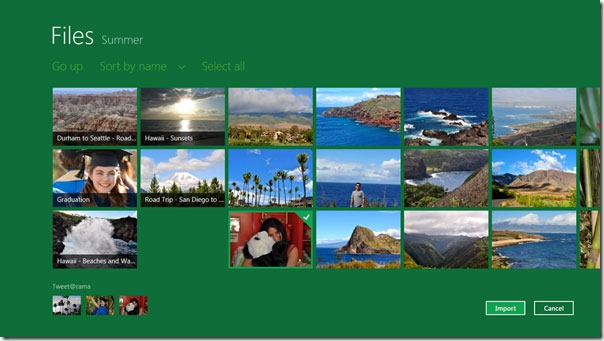




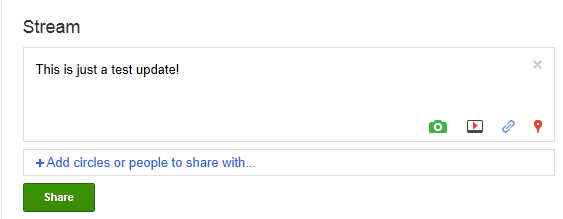
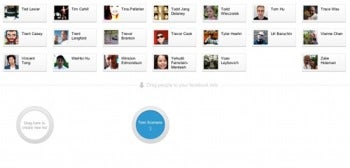
 The other way to manage your friend lists is to click on "Account" in the upper right corner of your Facebook home page and select "Privacy Settings." Then click on "Customize settings" and in the next window you can select a variety of share options for things such as your wall posts, check ins, photos, email address and so on. You manage these settings pretty much the same way as a wall post. Just click on the drop-down menu, select "Customize" and in the next window decide on the people you want to make this content visible to and the people you want to hide it from.
The other way to manage your friend lists is to click on "Account" in the upper right corner of your Facebook home page and select "Privacy Settings." Then click on "Customize settings" and in the next window you can select a variety of share options for things such as your wall posts, check ins, photos, email address and so on. You manage these settings pretty much the same way as a wall post. Just click on the drop-down menu, select "Customize" and in the next window decide on the people you want to make this content visible to and the people you want to hide it from. 













![Naveed Babar [ نوید بابر ]](http://feeds.feedburner.com/NaveedBabar.1.gif)
